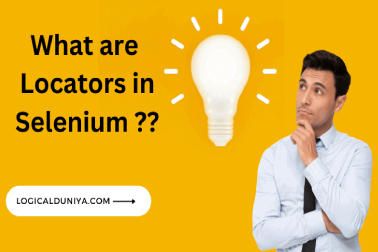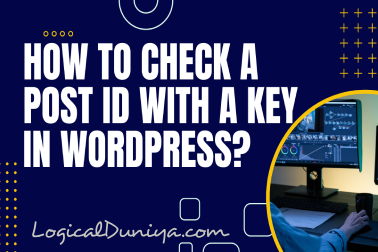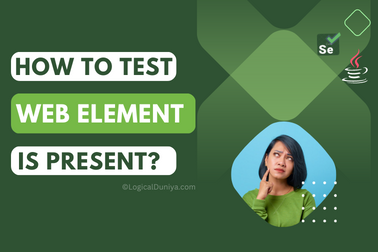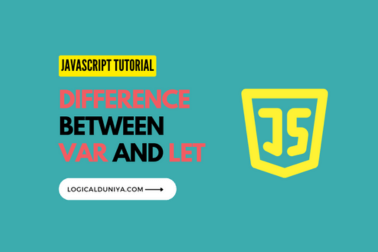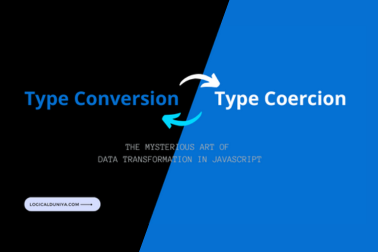In this tutorial, we will learn how to ignore the unique email validation of current user while updating them in Laravel.
If you encounter a users_email_unique issue when trying to update a user in Laravel, it means that there is a unique constraint violation on the email column of the users table. This error occurs because Laravel’s default user update validation rules include checking for a unique email address, and it detects a conflict with an existing user’s email address.
To resolve this issue, you have a few options:
Ignore the Unique Rule for the Current User
If you want to allow the user to keep their existing email address when updating their profile, you can ignore the unique rule for the current user. Modify your validation rules by adding the ignore rule and providing the ID of the user being updated. Here’s an example:
$userId = $request->user()->id;
$validatedData = $request->validate([
'email' => 'required|email|unique:users,email,' . $userId,
// Other validation rules...
]);Check for Unique Email Only if It’s Changed
If you want to enforce the unique rule only when the email address is changed, you can conditionally apply the unique rule based on whether the email field has changed. Here’s an example:
$userId = $request->user()->id;
$validatedData = $request->validate([
'email' => 'required|email|unique:users,email,' . $userId . ($request->email != $request->user()->email ? ',id' : ''),
// Other validation rules...
]);Create a custom validation rule for the email field
The user’s email without triggering the unique validation rule for the current user, you can use the Rule class along with a closure. Here’s an example of how you can implement it:
use Illuminate\Validation\Rule;
public function update(Request $request, $id)
{
$user = User::findOrFail($id);
$validatedData = $request->validate([
'email' => [
'required',
'email',
Rule::unique('users')->ignore($user->id),
],
// Other validation rules...
]);
// Update the user's email and other data...
}Customize the Error Message
If you want to keep the unique validation rule as it is, but provide a more user-friendly error message, you can customize the error message in your validation rules. Here’s an example:
$validatedData = $request->validate([
'email' => 'required|email|unique:users,email',
// Other validation rules...
], [
'email.unique' => 'The email address is already in use.',
]);Choose the option that best fits your requirements and modify the code accordingly to handle the unique email constraint when updating a user in Laravel.