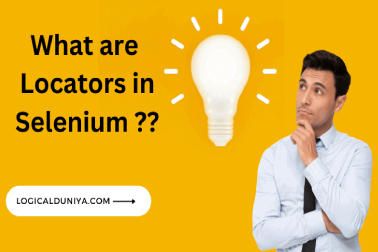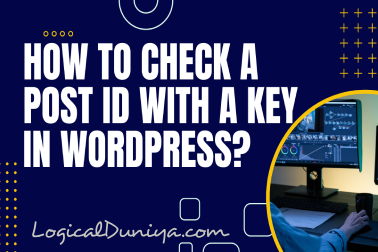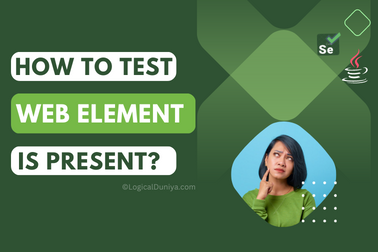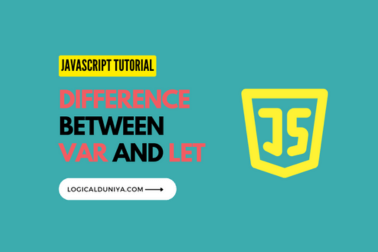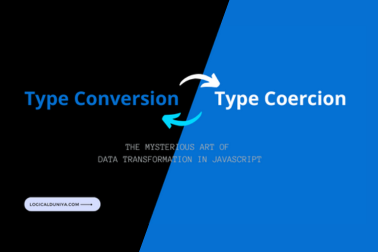Here are the ReactJS Interview Questions and Answers for freshers, Mid-Level as well as Expert candidates. This is going to be very useful for your jobs. so let’s see.
React JS Interview Questions and Answers for Freshers/Junior
1) What is React JS and why is it used?
React JS is a JavaScript library for building user interfaces. It was developed by Facebook in 2013. It’s used to create interactive and dynamic UIs, providing a more efficient way to update and render components. React JS uses a virtual DOM for optimal performance.
2) What is JSX?
JSX (JavaScript XML) is a syntax extension for JavaScript recommended by React. It looks similar to XML/HTML and is used with React to describe what the UI should look like.
3) What is the significance of the virtual DOM in React?
The virtual DOM is an in-memory representation of the real DOM elements. React uses it to optimize and speed up the process of updating the actual DOM, resulting in improved performance.
4) What is a React component?
A React component is a reusable, self-contained piece of UI that can be composed together to build complex user interfaces.
5) What are props in React JS?
Props (short for properties) are used to pass data from a parent component to a child component in React JS. They are immutable.
6) How do you create a functional component in React JS?
You can create a functional component in React JS by writing a JavaScript function that returns JSX.
For Example:
function MyComponent() {
return <div>Hello, Shubham!</div>;
}7) What is state in React JS?
State is an object that represents the parts of the application that can change. It is used to store and manage component-specific data.
8) How do you set state in React JS?
You can set state in React JS using the setState method.
For Example:
this.setState({ count: this.state.count + 1 });9) Explain the component lifecycle methods in React JS.
The lifecycle methods in React JS are methods that are called at different stages in a component’s life. They include componentDidMount, componentDidUpdate, and componentWillUnmount.
10) How do you handle events in React JS?
You can handle events in React JS using camelCase event names like onClick or onChange.
For Example:
<button onClick={handleClick}>Click me</button>11) How does React JS handle data binding?
React JS uses one-way data binding. Data flows in a single direction, from parent to child components. If the state of a parent component changes, it passes the updated data down to its children through props, triggering re-rendering.
12) How do you handle forms in React JS?
You can handle forms in React JS by using controlled components, where form elements are controlled by state.
13) What is the purpose of setState in the context of forms?
setState is used to update the state of a component, which in turn re-renders the component. In the context of forms, it’s often used to update the state based on user input.
14) How do you conditionally render components in React?
You can use conditional statements (like if or the ternary operator) inside the render method to conditionally render components.
15) What is the purpose of the && operator in JSX?
The && operator in JSX is used for conditional rendering. If the condition before && is true, the element after && is rendered; otherwise, it’s skipped.
16) How do you render a list of elements in React?
You can use the map function to iterate over an array and render a list of elements.
17) What are keys in React and why are they important when rendering lists?
Keys are used to give a unique identity to elements in a list. They help React identify which items have changed, been added, or been removed, improving performance.
18) How can you apply styles in React?
Styles in React can be applied using inline styles, CSS classes, or by using libraries like styled-components.
19) What is the purpose of CSS modules in React?
CSS modules allow you to scope styles locally to a component, preventing styles from leaking to other parts of the application.
20) What is React Router?
React Router is a library for adding navigation to a React application. It enables the development of single-page applications with dynamic, client-side routing.
21) How do you implement routing in React using React Router?
React Router provides components like BrowserRouter and Route that help in implementing routing.
For Example:
import { BrowserRouter as Router, Route } from 'react-router-dom';
function App() {
return (
<Router>
<Route path="/home" component={Home} />
{/* Other routes */}
</Router>
);
}22) What is the purpose of state management libraries like Redux?
State management libraries like Redux help in managing the global state of an application, making it easier to handle complex state logic.
23) How does data flow in a React-Redux application?
In a React-Redux application, data flows in a unidirectional manner: the state is stored centrally in the Redux store, and components subscribe to the parts of the state they need.
24) What are React Hooks?
React Hooks are functions that let you use state and other React features in functional components. Examples include useState and useEffect.
25) How do you use the useState hook?
The useState hook is used to declare state variables in functional components.
For Example:
const [count, setCount] = useState(0);26) What is the purpose of the useEffect hook?
The useEffect hook is used for side effects in functional components, such as data fetching, subscriptions, or manually changing the DOM.
27) How do you use useEffect to fetch data?
You can use useEffect with the fetch API to fetch data asynchronously.
For Example:
useEffect(() => {
fetch('https://api.example.com/data')
.then(response => response.json())
.then(data => setData(data));
}, []);28) What is the React Context API?
The Context API is a way to share values (like themes, user authentication) globally in a React JS application without having to pass props through every level of the component tree.
29) How do you use the Context API?
You can use the createContext, Provider, and Consumer components to create and consume context in React.
30) What are error boundaries in React JS?
Error boundaries are React components that catch JavaScript errors anywhere in their component tree and log those errors, display a fallback UI, or take other actions.
Laravel Interview Questions and Answers for Experienced/Mid-Level
31) What is the significance of React JS Fiber?
React Fiber is a complete reimplementation of the React reconciliation algorithm, designed for improved performance, the ability to pause, abort, or reuse work, and better support for concurrent rendering.
32) Explain the concept of Higher-Order Components (HOC) in React JS.
HOCs are functions that take a component and return a new component with enhanced functionality. They are used for code reuse, logic abstraction, and prop manipulation.
33) What is the React JS Context API, and when would you use it in a real-world scenario?
The React Context API is used for providing a way to pass data through the component tree without having to pass props down manually. It’s useful for sharing values like themes, authentication status, etc., across many components.
34) How does the useMemo hook work, and in what scenarios would you use it?
The useMemo hook memoizes the result of a function so that it is only recomputed when its dependencies change. It’s useful for optimizing performance in scenarios where expensive calculations are involved.
35) Explain the differences between useState and useReducer.
useState is simpler and used for managing simple state, while useReducer is more powerful and suitable for managing more complex state logic by using a reducer function.
36) How do you prevent unnecessary renders in functional components?
Memoization techniques, such as using React.memo for functional components or useMemo and useCallback for values and functions, help prevent unnecessary renders.
37) What are some techniques for optimizing the performance of a React JS application?
Techniques include code splitting, lazy loading, using the production build, optimizing images, and minimizing unnecessary renders through PureComponent or memoization.
38) Explain the concept of code splitting in React.
Code splitting involves breaking the application code into smaller chunks that can be loaded on demand. This can improve the initial loading time of the application.
39) How can you optimize a React JS application for SEO?
Server-side rendering (SSR), proper meta tags, and making sure content is accessible without JavaScript are essential for optimizing a React application for SEO.
40) How would you handle form validation in a React JS application?
Form validation can be handled using controlled components, conditional rendering, and by leveraging form validation libraries such as Formik or Yup.
41) Compare and contrast controlled and uncontrolled components in forms.
Controlled components have their state controlled by React, while uncontrolled components store their state internally using refs. Controlled components are more React-centric, while uncontrolled components are more DOM-centric.
42) When would you choose to use a form library like Formik in a React project?
Formik is beneficial for handling complex forms with validation, error messages, and form submission logic. It simplifies the process of managing form state and interacting with form elements.
43) How do you perform unit testing in React JS?
Unit testing in React can be done using testing libraries like Jest and tools like React Testing Library. It involves testing components in isolation, mocking dependencies, and asserting that components render correctly.
44) What is the purpose of snapshot testing in React JS, and how do you use it?
Snapshot testing involves capturing a snapshot of the component’s output and comparing it to the stored snapshot. It helps detect unexpected changes in the UI. Jest’s snapshot testing is commonly used in React applications.
45) How would you test asynchronous code in React JS applications?
For testing asynchronous code, tools like Jest provide functions like async/await for handling promises. For components with asynchronous behavior, you can use the waitFor function from testing libraries like React Testing Library.
46) What is dynamic routing in React JS, and how can it be implemented?
Dynamic routing involves generating routes based on dynamic data. In React JS, this can be achieved by using parameters in route paths or by dynamically creating routes based on data.
47) Explain the concept of nested routing in React.
Nested routing involves defining routes within routes, allowing for a hierarchical structure in the application. This is useful for organizing and managing complex UIs.
48) How would you handle authentication in a React JS application with private routes?
Authentication in React can be handled by creating private routes that check the user’s authentication status. Libraries like React Router can be used to conditionally render components based on authentication status.
49) Compare the use of Redux and React Context for state management.
Redux is suitable for larger applications with complex state logic, while React Context is simpler and can be sufficient for smaller applications. Redux provides a centralized store, while React Context provides a way to pass values through the component tree.
50) What is the purpose of middleware in Redux, and can you provide an example?
Middleware in Redux intercepts actions before they reach the reducer. It’s commonly used for logging, handling asynchronous actions, or modifying actions. An example is the Redux Thunk middleware for handling asynchronous actions.
51) What is Next.js, and how does it differ from a standard React JS application?
Next.js is a React framework that adds features like server-side rendering, automatic code splitting, and simplified routing. It simplifies the process of building React applications with additional conventions and features.
52) When would you choose to use SSR or a static site generator like Gatsby in a React JS project?
SSR is beneficial for dynamic content and real-time data, while static site generators like Gatsby are suitable for content-heavy sites with pre-rendered pages.
53) How can you implement internationalization (i18n) in a React JS application?
Internationalization in React can be achieved by using libraries like react-i18next or by manually managing translations and language switching.
54) What are the challenges and considerations when designing a multilingual React application?
Challenges include managing translations, ensuring proper text direction, and handling dynamic content. Considerations include choosing a robust i18n library, providing language switchers, and accommodating cultural differences.
55) How can you integrate WebSockets in a React JS application for real-time data updates?
WebSockets can be integrated using libraries like socket.io. Components can subscribe to WebSocket events to receive real-time updates from the server.
56) Explain the concept of long polling and how it compares to WebSockets.
Long polling involves the client making a request to the server, and the server holds the request open until new data is available or a timeout occurs. WebSockets provide a more efficient and real-time alternative for bidirectional communication.
57) What is a Progressive Web App (PWA), and how can you convert a React JS app into a PWA?
A PWA is a web application that provides a native app-like experience. Converting a React app into a PWA involves adding a service worker, implementing offline support, and ensuring responsive design.
58) How does React’s Concurrent Mode improve performance?
Concurrent Mode is an experimental set of features that allows React to work on multiple tasks simultaneously, improving the responsiveness and performance of large applications.
59) Difference between Real DOM and Virtual DOM.
| No | Real DOM | Virtual DOM |
|---|---|---|
| 1 | Actual representation of the document in the browser. | Lightweight, in-memory copy of the Real DOM used for efficient updates. |
| 2 | Direct manipulation is slow and resource-intensive. | Changes are made to the Virtual DOM first, which is faster and more efficient. |
| 3 | Changes trigger a full reflow and repaint of the entire document. | React calculates the minimal changes needed and updates only specific components. |
| 4 | Direct manipulation can lead to performance bottlenecks, especially in complex applications. | Significantly improves performance by minimizing updates to the Real DOM. |
| 5 | Changes are applied directly to the Real DOM. | Changes are applied to the Virtual DOM first, and then a diffing algorithm identifies specific updates for the Real DOM. |
| 6 | Inefficient for dynamic and frequent updates. | Efficient for dynamic updates, reducing the overall performance impact. |
60) Differentiate between States and Props of React JS.
| No | State | Props |
|---|---|---|
| 1 | Represents the internal state of a component. | Represents external input to a component. |
| 2 | Can be changed by the component itself using setState. | Passed down from a parent component and remains immutable within the component. |
| 3 | Defined and initialized within the component using useState hook or this.state in class components. | Received from a parent component and can be accessed via this.props in class components or directly in functional components. |
| 4 | Local to the component where it is declared. | Received from a parent component and can be accessed by the child component. |
| 5 | Used for managing and representing the component’s internal state and data. | Used for configuring and customizing a component based on external data or parameters. |
| 6 | Changes in state trigger a re-render of the component. | Props do not trigger re-renders; they are static and remain unchanged within a component’s lifecycle. |
| 7 | Modified using the setState method or the useState hook. | Immutable within the component; cannot be directly modified. The parent component is responsible for updating props. |
61) Explain the term stateless components of React JS.
Stateless components in React, or functional components, lack internal state management. They receive props as input and render UI based on those props, focusing on presentation and simplicity.
62) Explain Cross-Site Scripting (XSS) and how to prevent it in a React application.
XSS involves injecting malicious scripts into a web application. To prevent it in React, use tools like dangerouslySetInnerHTML cautiously, sanitize user input, and adhere to security best practices.
Laravel Interview Questions and Answers for Senior/Expert
63) How do you test if a React component renders without crashing?
Use a testing library like Jest and Enzyme to render the component and check that it doesn’t throw any errors.
import { render } from '@testing-library/react';
import MyComponent from './MyComponent';
test('renders without crashing', () => {
render(<MyComponent />);
});64) How can you test if a specific element is present in the rendered output?
Utilize query selectors to find and assert the presence of a specific element.
import { render, screen } from '@testing-library/react';
import MyComponent from './MyComponent';
test('renders a specific element', () => {
render(<MyComponent />);
const specificElement = screen.getByTestId('specific-element-id');
expect(specificElement).toBeInTheDocument();
});65) How do you test a React component that receives props?
ass the necessary props during component rendering and assert that the component behaves correctly.
import { render } from '@testing-library/react';
import MyComponent from './MyComponent';
test('renders with props', () => {
render(<MyComponent myProp="test" />);
// Add assertions based on the behavior with the given prop
});66) How can you test a React component that updates its state?
Simulate user actions that trigger state updates and assert that the component reflects the updated state.
import { render, fireEvent } from '@testing-library/react';
import MyComponent from './MyComponent';
test('updates state on button click', () => {
const { getByText } = render(<MyComponent />);
const button = getByText('Click Me');
fireEvent.click(button);
// Add assertions based on the expected state changes
});67) How do you test the event handling of a React component?
Simulate events using testing utilities and verify that the expected behavior occurs.
import { render, fireEvent } from '@testing-library/react';
import MyComponent from './MyComponent';
test('handles button click', () => {
const handleClick = jest.fn();
const { getByText } = render(<MyComponent onClick={handleClick} />);
const button = getByText('Click Me');
fireEvent.click(button);
expect(handleClick).toHaveBeenCalledTimes(1);
});68) What is the purpose of fireEvent.change in React testing?
fireEvent.change is used to simulate a change event, such as input value changes. It’s helpful for testing form elements.
import { render, fireEvent } from '@testing-library/react';
import MyComponent from './MyComponent';
test('handles input change', () => {
const handleChange = jest.fn();
const { getByLabelText } = render(<MyComponent onChange={handleChange} />);
const input = getByLabelText('Username');
fireEvent.change(input, { target: { value: 'testuser' } });
expect(handleChange).toHaveBeenCalledWith('testuser');
});69) How do you test a component that consumes context in React?
Provide a mock context value using jest.mock and assert that the component consumes it correctly.
import { render } from '@testing-library/react';
import MyComponent from './MyComponent';
import { MyContext } from './context';
jest.mock('./context');
test('consumes context correctly', () => {
MyContext.Consumer.mockImplementation(({ children }) => children('mocked value'));
const { getByText } = render(<MyComponent />);
expect(getByText('mocked value')).toBeInTheDocument();
});70) How can you test a component that updates context in React?
Mock the context provider and assert that the component updates the context as expected.
import { render, fireEvent } from '@testing-library/react';
import MyComponent from './MyComponent';
import { MyContextProvider } from './context';
test('updates context on button click', () => {
const { getByText } = render(
<MyContextProvider>
<MyComponent />
</MyContextProvider>
);
const button = getByText('Click Me');
fireEvent.click(button);
// Add assertions based on the expected context updates
});71) How can you handle asynchronous API calls using the async/await pattern in React JS?
Use the async/await pattern in combination with try/catch blocks to handle asynchronous API calls and manage the data flow.
For Example:
const fetchData = async () => {
try {
const response = await fetch('https://api.example.com/data');
const data = await response.json();
// Process data
} catch (error) {
// Handle errors
}
};72) Explain what RESTful APIs are, and how they are typically used in React JS applications.
RESTful APIs are a set of architectural principles for designing networked applications. They use standard HTTP methods (GET, POST, PUT, DELETE) to perform CRUD operations. React applications often consume RESTful APIs to fetch or update data.
73) Describe how to handle authentication with a RESTful API in a React JS application.
Authentication with a RESTful API involves sending credentials (usually in the form of tokens) with API requests. Common approaches include storing tokens in secure cookies, local storage, or using HTTP headers.
74) What are the advantages of using RESTful APIs over other API architectures?
RESTful APIs provide simplicity, scalability, and a standard set of conventions. They use familiar HTTP methods, making them easy to understand and integrate into various platforms.
75) What is GraphQL, and how does it differ from traditional REST APIs?
GraphQL is a query language for APIs that allows clients to request only the data they need. It provides a more flexible and efficient alternative to REST APIs, where clients often over-fetch or under-fetch data.
76) What is CORS, and how do you handle CORS-related issues in a React JS application?
CORS (Cross-Origin Resource Sharing) is a security feature implemented by browsers to restrict web pages from making requests to a different domain. To handle CORS issues, ensure the server includes proper CORS headers or use a proxy server.
77) Explain the concept of CSRF (Cross-Site Request Forgery) and how to mitigate it in API calls.
CSRF is an attack where a malicious site can perform actions on behalf of a user. To mitigate CSRF in API calls, use techniques like anti-CSRF tokens and ensure that requests require additional verification.
78) What testing strategies do you employ for API testing in React JS applications?
Use tools like Jest and testing-library/react for unit testing components that interact with APIs. Employ mocking for API calls and simulate various scenarios to ensure proper handling.
79) Explain the concept of Higher-Order Components (HOCs) and their use cases.
HOCs are functions that take a component and return a new, enhanced component. They are used for code reuse, logic abstraction, and adding additional functionality to components, such as authentication or data fetching.
80) What are render props, and how do they differ from HOCs in React?
Render props involve passing a function as a prop to share code between components. They provide a more flexible and explicit way of sharing behavior compared to HOCs, which can lead to cleaner and more readable code.
81) How can you create a custom hook in React, and what are the benefits of using custom hooks?
A custom hook is a JavaScript function that starts with “use” and can use other hooks. It encapsulates reusable logic. Benefits include better code organization, reusability, and simplifying complex logic.
82) What is the significance of React Router’s withRouter HOC?
withRouter is an HOC that injects the router object as a prop into a component. It is useful when you need access to the router outside a component rendered by a Route.
83) How can you use snapshot testing to capture the effect of props on a React component?
Render the component with different prop values and assert that the snapshots capture the expected variations.
import { render } from '@testing-library/react';
import PropComponent from './PropComponent';
test('matches snapshot with different props', () => {
const { asFragment } = render(<PropComponent propValue="first" />);
expect(asFragment()).toMatchSnapshot();
// Render component with different prop value
expect(asFragment()).toMatchSnapshot();
});
84) Why is it important to follow a consistent coding style in a React project?
A consistent coding style improves collaboration, code readability, and maintainability. It ensures that all team members can easily understand and contribute to the codebase.
85) How do you ensure accessibility (a11y) in a React application, and what role does semantic HTML play in this context?
Semantic HTML elements enhance accessibility. Use proper heading tags, labels for form elements, and ARIA attributes. Regularly test applications with accessibility tools and follow WCAG guidelines.
86) What is React JS Router, and how is it used for navigation in React applications?
React Router is a library that enables navigation in React applications. It allows you to define routes and their corresponding components, keeping the UI in sync with the URL. This helps in creating a single-page application with dynamic content based on the route.
87) Explain the concept of React Portals.
React Portals provide a way to render children into a DOM node that exists outside the hierarchy of the parent component. This is useful for scenarios like modals or tooltips, where you want to render content outside the normal document flow.
88) How does error handling work in React 16 and above?
In React 16 and above, error boundaries are introduced to catch JavaScript errors anywhere in the component tree, log those errors, and display a fallback UI instead of crashing the component tree. This helps in better error isolation and debugging.
89) Explain the concept of suspense in React JS.
Suspense is a feature in React that allows components to “suspend” rendering while waiting for some asynchronous operation to complete, such as data fetching. It helps in creating a smoother user experience by avoiding the need for loading spinners or other intermediate UI states.
90) What is the significance of the React DevTools, and how do they assist in debugging?
React DevTools is a browser extension that allows developers to inspect the React component hierarchy, track component state and props, and analyze performance. It’s an invaluable tool for debugging and optimizing React applications.
91) Discuss the use of Webpack in a React application.
Webpack is a popular bundler for JavaScript applications. In a React application, Webpack is often used to bundle and optimize the code, manage assets, and enable features like hot module replacement. It plays a crucial role in the build process of modern React applications.
92) Explain the concept of forwardRef in React.
forwardRef is a function that creates a React component which forwards its ref property to another component. This is useful in cases where a parent component needs to interact with a child component’s DOM node. It’s often used with higher-order components or when creating reusable components.
93) Explain the concept of Hooks Rules in React.
Hooks Rules are a set of guidelines and rules that must be followed when working with React Hooks. These include only calling hooks at the top level, not calling hooks in loops or conditions, and always calling hooks from React functions. Adhering to these rules ensures that hooks work correctly and consistently.
94) What is the significance of the React StrictMode?
React StrictMode is a tool that highlights potential problems in a React application during development. It helps identify unsafe practices and deprecated features, encouraging developers to fix issues and write cleaner code. StrictMode can catch common mistakes and potential bugs early in the development process.
95) How does the React reconciliation algorithm work?
React’s reconciliation algorithm is responsible for updating the virtual DOM and determining the most efficient way to update the actual DOM. It uses a process called “reconciliation” to compare the new virtual DOM with the previous one and identify the minimal set of changes needed to update the DOM efficiently.
96) Differentiate between stateless and stateful components of React JS.
| No. | Stateless Components | Stateful Components |
|---|---|---|
| 1 | Components that do not manage or have their own state. | Components that manage and maintain their own state. |
| 2 | Do not have access to the state object. | Have access to the state object for managing data. |
| 3 | Cannot use lifecycle methods like componentDidMount, componentDidUpdate, etc. | Can use lifecycle methods to perform actions at specific points in the component lifecycle. |
| 4 | The ‘this‘ keyword is not used within the component. | The ‘this‘ keyword is used to access and modify the component’s state. |
| 5 | Typically functional components, often created using arrow functions. | Typically class components, as they can hold and manage state. |
| 6 | Focus on rendering UI based on the provided props. | Involve rendering UI based on both props and internal state. |
97) Explain the concept of React Hooks in-depth, including popular hooks like useEffect, useMemo, and useReducer.
useEffect: Used for handling side effects in functional components, such as data fetching, subscriptions, or DOM manipulations.useMemo: Memoizes the result of expensive computations, improving performance. Useful when calculating derived values that don’t need to be recomputed on every render.useReducer: Ideal for managing complex state logic. Especially beneficial when dealing with state transitions that depend on the previous state.
98) What is the difference between controlled and uncontrolled components?
| No. | Controlled Components | Uncontrolled Components |
|---|---|---|
| 1 | Components that store their state in the parent component or state manager. | Components that store their state internally, typically using refs or DOM manipulation. |
| 2 | State is managed by parent components or external state management libraries. | State is managed internally within the component. |
| 3 | Data flows from parent components to controlled components through props. | Data is managed internally, and there is no explicit data flow from parent components. |
| 4 | State updates are handled through callbacks passed as props to the controlled component. | State updates are managed internally using methods like setState or refs. |
| 5 | Values are accessed through props, making them predictable and easier to test. | Values are accessed directly from the DOM or through refs, which can be less predictable. |
99) What are Forward Refs?
Forwarding refs is a technique in React that allows a component to pass its ref attribute to one of its children. This is useful in situations where a parent component needs to interact with a specific child component’s DOM node directly.
For Example:
import React, { forwardRef, useRef, useImperativeHandle } from 'react';
// Child component that will forward its ref
const ChildComponent = forwardRef((props, ref) => {
// Access the ref passed from the parent
const inputRef = useRef(null);
// Expose specific functionality to the parent through useImperativeHandle
useImperativeHandle(ref, () => ({
focus: () => {
inputRef.current.focus();
},
// Other custom methods or properties can be added here
}));
return <input ref={inputRef} />;
});
// Parent component using forward refs
const ParentComponent = () => {
// Create a ref to hold the child component's input element
const childInputRef = useRef(null);
// Access the child component's input element directly
const handleButtonClick = () => {
childInputRef.current.focus();
};
return (
<>
<ChildComponent ref={childInputRef} />
<button onClick={handleButtonClick}>Focus on Child Input</button>
</>
);
};
export default ParentComponent;
100) Explain the Flux concept.
Flux is an architectural pattern for building scalable and unidirectional data flow in React applications. It emphasizes a single source of truth for data, with a unidirectional flow of actions and updates. In Flux, actions trigger dispatchers, which then update stores. Components subscribe to changes in stores, ensuring a clear and predictable flow of data through the application. Popular implementations of Flux include Redux and Fluxxor.