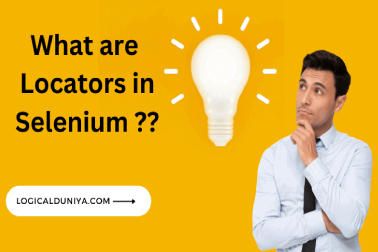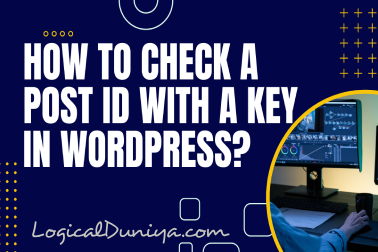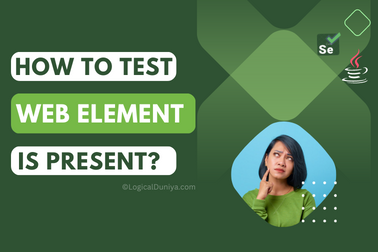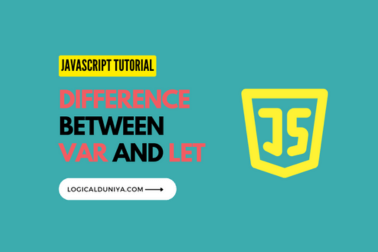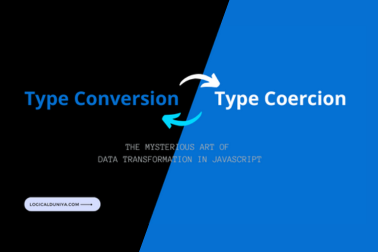In this tutorial, we will learn how to check a post ID with a key in WordPress, if you want to check post ID with a key so you can use the get_post_meta() function. This function retrieves the value of a specific meta field attached to a post. In this case, you can retrieve the value of a custom field with a given key, which can serve as your “key” for identification.
As you can see in this example of how you can use get_post_meta() to check the post ID with a key in WordPress:
$post_id = 123; // Replace with your desired post ID
$key = 'your_custom_field_key'; // Replace with your custom field key like 'SKU' etc.
$meta_value = get_post_meta($post_id, $key, true);
if (!empty($meta_value)) {
// Custom field with the specified key exists for the post
// Perform necessary actions based on the value
echo "Meta value: " . $meta_value;
} else {
// Custom field does not exist or is empty
echo "Custom field not found or empty.";
}In this example, $post_id represents the ID of the post you want to check, and the $key represents the custom field key you want to retrieve. The true parameter passed to get_post_meta() ensures that a single value is returned instead of an array. You can place this code snippet in your WordPress theme files or in a custom plugin to perform the desired checking.