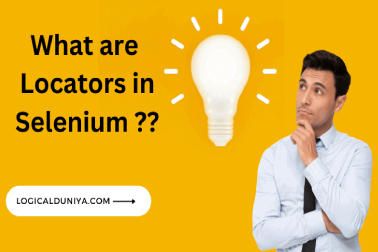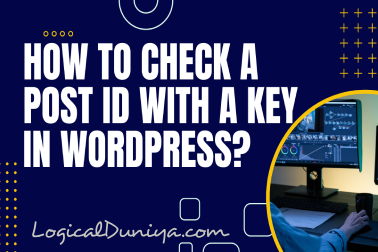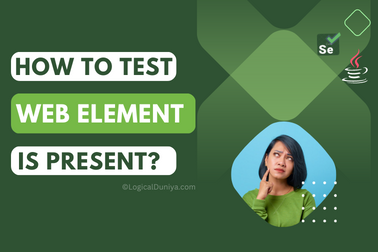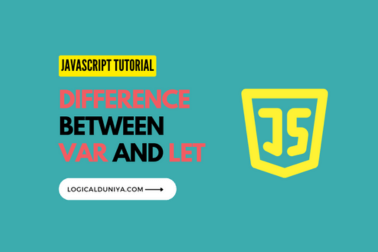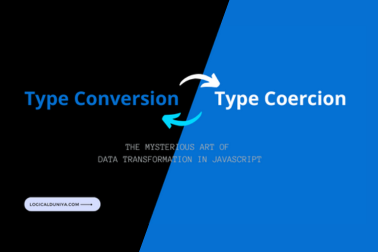To remove the last pushed commit from Bitbucket, delete a specific file, and then forcefully push the changes, follow these steps:
1.) Check the Current Branch: Ensure you are on the correct branch where you want to remove the last commit and make changes.
git branch2.) Remove the Last Commit: Use git reset to remove the last commit. You can either use --soft or --hard depending on whether you want to keep the changes from the commit in your working directory.
Keep the changes (soft reset):
git reset --soft HEAD~1Discard the changes (hard reset):
git reset --hard HEAD~13.) Delete the Specific File: Remove the file you want to delete from your working directory and stage the change.
rm path/to/your/file
git rm path/to/your/file
git commit -m "Remove specific file"4.) Force Push the Changes: Force push the changes to the remote repository on Bitbucket. This will overwrite the remote branch with your current state.
git push origin branch-name --forceReplace branch-name with the actual name of your branch.
Following these steps should help you remove the last commit, delete a specific file, and forcefully push the changes to your Bitbucket repository.